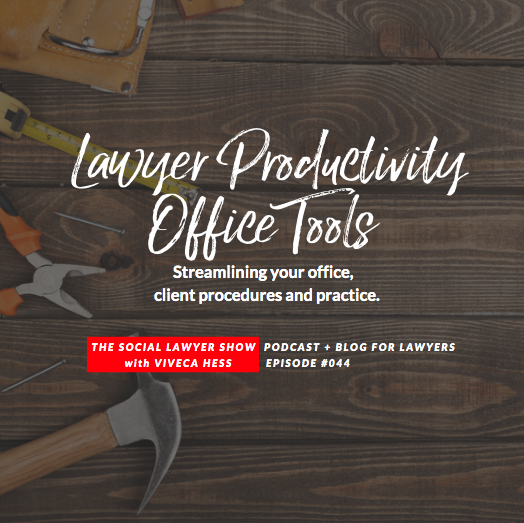When I talk about lawyer productivity the first thing that generally comes to (their) mind is how to streamline their office, procedures, client management, and efforts to grow their practice. However, there is another crucial element to streamlining your practice and healthily scale. This element is self-care, which is as, if not more, important as any of the software, applications, programs and marketing strategies you’ve chosen as a lawyer to implement.
This month of April, we’ll start off with some key tools to help streamline your lawyer productivity in terms of office procedures and client management. The last two weeks I will devote to self-care – and no, I’m not going to recommend yoga, meditation, or tapping for endless hours of the day. I’ll introduce you to some very simple, easy-to-implement, and time smart ways to check in with yourself, to decompress, and to make sure you are as productive as possible both with you, the being, and you, the professional.
Though there are several key lawyer productivity tools to any successful practice revolve around file storage and remote / e-signatures to keep things running smoothly, and safely.
Let’s dive in…
1) FILE STORAGE: Google Drive G Suite
For file storage, it’s hard to find another cloud storage as safe as Google Drive, and your data is encrypted on its way to the cloud and when it gets there. How you store those files needs to be decided and organized before-hand, timing of upload, and especially who is responsible. Tools like Google Admin and two-step verification can help keep your client’s information secure and reduce human error. (If you’re still concerned about the ethics of cloud storage and attorney-client privilege, you can read some states’ opinions on the matter here.)
But its ease of use and integration with other apps makes using it a real time-saver.
And if you need more than simple storage – like a process to check documents in or out, or the ability to see version histories – Vault is a Google Drive add-on that’s included with G-Suite for Business, and lets you see searches, content views, and exports. This tool preserves all that data in the event your department or firm is ever audited, or an employee takes sensitive information when they depart.
There’s a good list here of the how you can use G-Suite for your law firm or legal department.
2) REMOTE e/SIGNATURES: HelloSign
Document workflows are a huge pain. They’re slow to complete and often inaccurate because they rely on PDFs. With HelloWorks, individuals are asked a few simple questions on their phone which automatically completes the PDF in the background. The result? Document workflows get completed way faster than any eSignature solution on the market. White label, customize. On fly, mobile entirely optimized, easy to use
HelloSign is compliant with all major eSignature laws including ESIGN, UETA, and European eIDAS. Our SSL encryption, world-class server infrastructure and audit trails ensure that your documents are kept safe and secure. HelloSign is now SOC 2 Type I and HIPAA compliant.
Finally, integrates with lots of other apps, programs including Dropbox, Slack, Evernote, Onedrive, and of course G suite, and provides outstanding support!
Sign documents remotely, and these are legally admissible in court (executed agreement comes with time stamp audit trail that includes everyone who touched doc, including party names, email, and IP addresses.